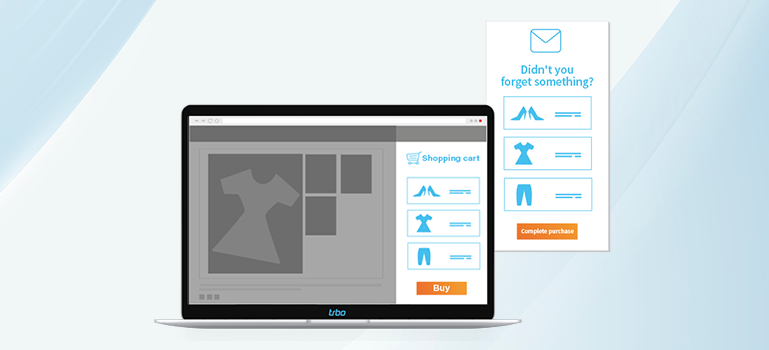Today is the day: we’ll give you yet another peek into our platform and its features. In our last “Time for Product Insights”-blog post, we talked about product logics at trbo. Today we’re going to take a look at another important feature that allows you to respond even better to your customers: Using email triggers.
What are email triggers?
It’s hard to imagine a business strategy without email marketing. Almost every online shop relies on newsletters to draw the attention of users to exciting new products, current promotions and interesting content. Thus, users repeatedly visit the website via email and, ideally, products are then added to the shopping cart. But newsletters are not the only way to entice users to buy. With personalized emails, there are many exciting ways to (re)activate users. trbo’s email triggers are a great support in this respect.
What requirements do I have to meet for email triggers?
First, you’ll need to connect your email service provider (ESP) to trbo. This works either via existing interfaces or via a new interface that you can configure with us. After that, you’ll have to make sure that trbo can exchange the user ID with the ESP. Via templates in the ESP, you can create the mail to be triggered, which we address via our interface. If the user with an opt-in is found in the ESP, the mail can be sent out.
What email triggers and information are available for ESPs, and how can they be used?
Depending on the user’s current location in the customer journey, you can use different email triggers. Let’s take a look at two different triggers in detail:
- Purchase of a product: as the name suggests, this trigger can be used once a user has purchased a product. The email to be triggered could then include a thank you, additional product recommendations and much more.
- Exit Trigger: With the help of this trigger, you can counteract abandoned shopping carts, for example. If users place products in their shopping cart and then leave the website, you can send them an email to remind them of their purchase and encourage them to return.
Further information that can be delivered to the ESP by trbo
In addition to triggers, trbo can also deliver further information to the ESP in order to subsequently address users with personalized emails. This includes, for example, individual product recommendations based on trbo’s smart recommendation logic, products purchased by the user, products in the shopping cart or even the user’s interests.
Email triggers – Can I use that too?
Our email triggers can be used by all trbo customers to send individual emails to their users. You are not a trbo customer yet? We are happy to demonstrate how you can use email triggers and our personalization features in a personalized demo.
Want to learn more about personalized newsletters and emails? Visit our landing page!