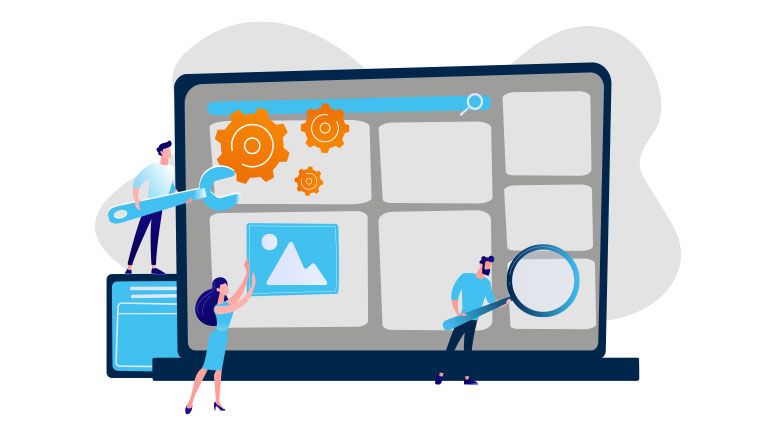Today, we would like to show you to another exciting trbo feature. Our latest article in our blog series was about the trbo segment reporting. Today it’s time to introduce our onsite setup. In this blog post, you’ll find out why it is particularly easy to set up campaigns with the onsite setup and how it works.
What is the onsite setup?
With the onsite setup you can easily and effortlessly make adjustments to your website. In addition to the usual way of creating elements within the trbo-tool, you can use the onsite setup to move or hide any elements on your website, make HTML and CSS adjustments and easily position in-page elements. Sounds easy? Indeed, it is!
What are the advantages of the Onsite Setup?
As the word “onsite” suggests, you can make changes directly in a live preview of your website. You want to hide a CTA button? Simply use the onsite setup and directly evaluate whether you like the change or not.
Rearrange a few elements on the website? This can also be done easily with our onsite setup. Just select the element and decide where to move it – drag & drop and it is done. Using the onsite setup, elements that have already been created can be positioned easily without much effort or additional technical knowledge.
What about the experimentation of new texts? Simply edit them in the onsite setup and get an immediate impression of their effect. If you are satisfied with the changes, go ahead and save them. Of course, A/B testing is also available with this simple type of setup and can be performed on the basis of buckets or a percentage distribution.


As you can see, this feature enables you to make changes to your website without deep knowledge and coding effort, allowing you to directly see the changes you made.
Onsite setup – available for everyone?
Our onsite setup can be used by all trbo customers. To create small adjustments quickly and easily, our feature is the perfect fit for you. In case more sophisticated changes than replacing a banner or customizing an HTML element are required, our customer support is there to assist.
You are not a customer yet? We are happy to demonstrate how simple actions can be easily set up with our features in a personalized demo.